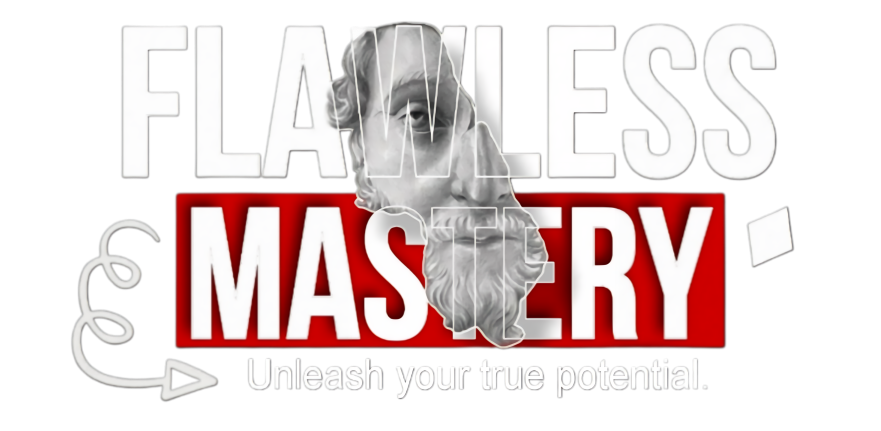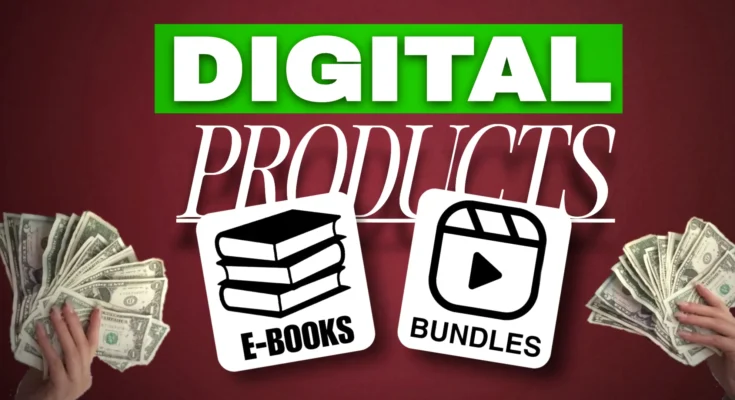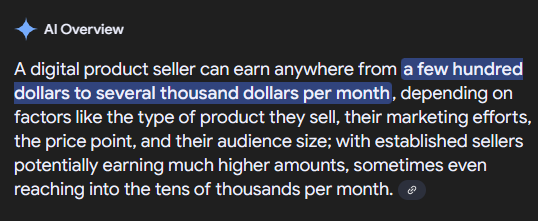You see everyone selling guides, courses on different topics, e-books, or even graphic designs, and you wonder how they’re doing it. You probably want to know how to make money selling digital products without spending money, well you’re in the right place. When I first started exploring ways to make money online, I felt the same way. It seemed like everyone else had the secret to success. But the truth is, selling digital products is something anyone can do with a bit of creativity and effort, no investment needed.
Beginners can start making anywhere from $100 to $1,000 a month, and as you continue, that number can grow even more. Whether you’re just getting started or looking to expand your side hustle, I’ll share the steps you can take today to start earning through digital products.
What Are Digital Products?
Digital products are things you can create once and sell over and over without having to worry about physical items. These are products you don’t have to store, ship, or keep in stock. Here are some easy examples:
• E-books: If you know a lot about a topic, you can write a simple guide or share tips in an e-book. But if you don’t feel like you have enough knowledge, don’t worry—keep reading and I’ll show you exactly how you can still create amazing products, even if you’re just getting started!
• Courses: If you’re good at something like fitness, making money online, or cooking you can teach others by creating a simple online course.
• Templates: You can create and sell ready-to-use designs like resumes, planners, or business plans that others can easily download. But it doesn’t stop there, you can also sell templates for websites and video editing!
• Stock Photos or Graphics: If you’re good at photography or graphic design, you can sell your pictures or designs online.
• Printables: These could be journals, to-do lists, or activity sheets that people can print at home.
The best part about digital products is that once you make them, there’s nothing more to do except sell them. You don’t need a physical store, and you don’t need to worry about buying inventory.
Why Selling Digital Products Is the Perfect No-Investment Business
1. No Inventory Needed: Unlike physical products, you don’t need to store or ship anything. Once your digital product is made, it’s ready to sell!
2. Low Risk: You don’t have to spend any money upfront, so there’s no chance of losing money.
3. Scalability: You make your product once, and you can sell it to as many people as you want, over and over again.
4. Unlimited Market: You can sell your digital product to anyone in the world, anytime, making it possible to earn money 24/7.
Step-by-Step Guide to Sell Digital Products
1. Identify Your Skill or Niche
The first step to selling digital products without spending money is identifying your skill or niche. Think about what you know or what you’re good at. Ask yourself: What do I know that others might find useful? How can I help people solve a problem? If you’re good at calisthenics (like getting stronger without using equipment), you can create an e-book or an online course to share your tips and tricks with others.
2. Create Your Digital Product for Free
You don’t need fancy tools to create your digital product. There are lots of free options you can use on both your phone and computer. If you’re making an e-book, you can use Google Docs, which works on both PC and mobile. Canva is great for designing anything like templates, printables, or covers, and it also has a mobile app if you prefer using your phone. For more detailed designs, you can try GIMP or Photopea on a computer. On your phone, apps like Desygner or Pixlr make it easy to create and edit designs without any effort.
The best part is that all these tools are free, so you don’t have to spend anything to get started. Just focus on making something useful that others will find valuable!
3. Use Free Platforms to Host and Sell
Once your product is ready, you don’t need to spend money on a fancy website. You can use free platforms to host and sell your digital products. Gumroad is a great platform for selling e-books, templates, or courses. Etsy allows you to sell digital products like printables for a small fee. Payhip lets you upload and sell products for free, making it beginner-friendly.
If you’re looking for something more advanced, Shopify also allows you to sell digital products. While it’s not entirely free, Shopify offers a free trial to get started and is a great option when you’re ready to scale. At the start, don’t worry too much about paid tools or a fancy website—focus on offering value and building trust with your customers.
4. Market Your Products Without Spending Money
Marketing doesn’t have to cost money! There are several free ways to promote your digital products. Social media is one of the best tools you can use. Share your products on platforms like Instagram, Pinterest, TikTok, or Facebook. Post tips, sneak peeks to engage your audience. Another great way to promote your product is by teaming up with others in your niche. Collaborations can help you reach new people who are already interested in what you’re selling. SEO (Search Engine Optimization) is important too. Use keywords in your product descriptions and social media posts to make it easier for people to find you.
5. Focus on Customer Feedback
Once you start making sales, ask your customers for feedback. Their opinions will help you improve your product. Positive reviews will build trust with potential buyers and help you sell more. Listen to your customers and refine your product based on their suggestions, which will help you grow your business.
6. Set Up a Payment Gateway to Receive Money
After creating and listing your digital product, the next step is setting up a way to receive payments. This might sound tricky, but it’s actually quite simple with the tools available today. Here are some easy payment options:
PayPal: A widely used payment gateway that allows you to accept payments from anywhere in the world. Most platforms like Gumroad, Etsy, and Shopify support PayPal, making it easy to integrate.
Stripe: This is another excellent choice for receiving payments. Stripe works with platforms like Payhip, Gumroad, and Shopify, and supports credit and debit card payments from international customers.
Bank Transfers: If you prefer direct payments, many platforms let you set up bank transfers for local customers. This can be useful, but it’s less ideal for international sales.
Mobile Payment Apps: For local or smaller sales, apps like Venmo, Cash App, or Google Pay can be quick and effective, although they might not integrate directly with all platforms.
Things to Keep in Mind While Choosing a Payment Gateway
Know your audience: If you plan to sell internationally, use gateways like PayPal or Stripe that accept multiple currencies.
Check for fees: Payment gateways often charge small transaction fees. Compare options to see what works best for your budget.
Ease of use: Make sure the gateway integrates easily with the platform you’re using to avoid technical efforts.